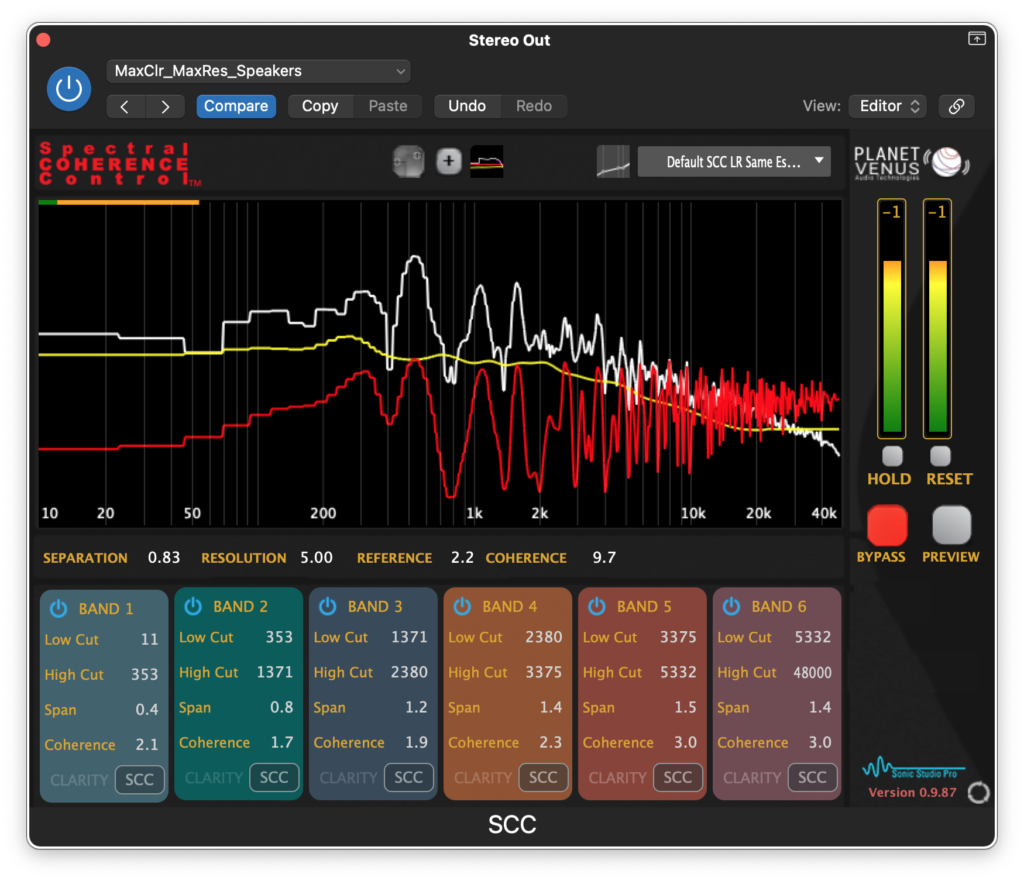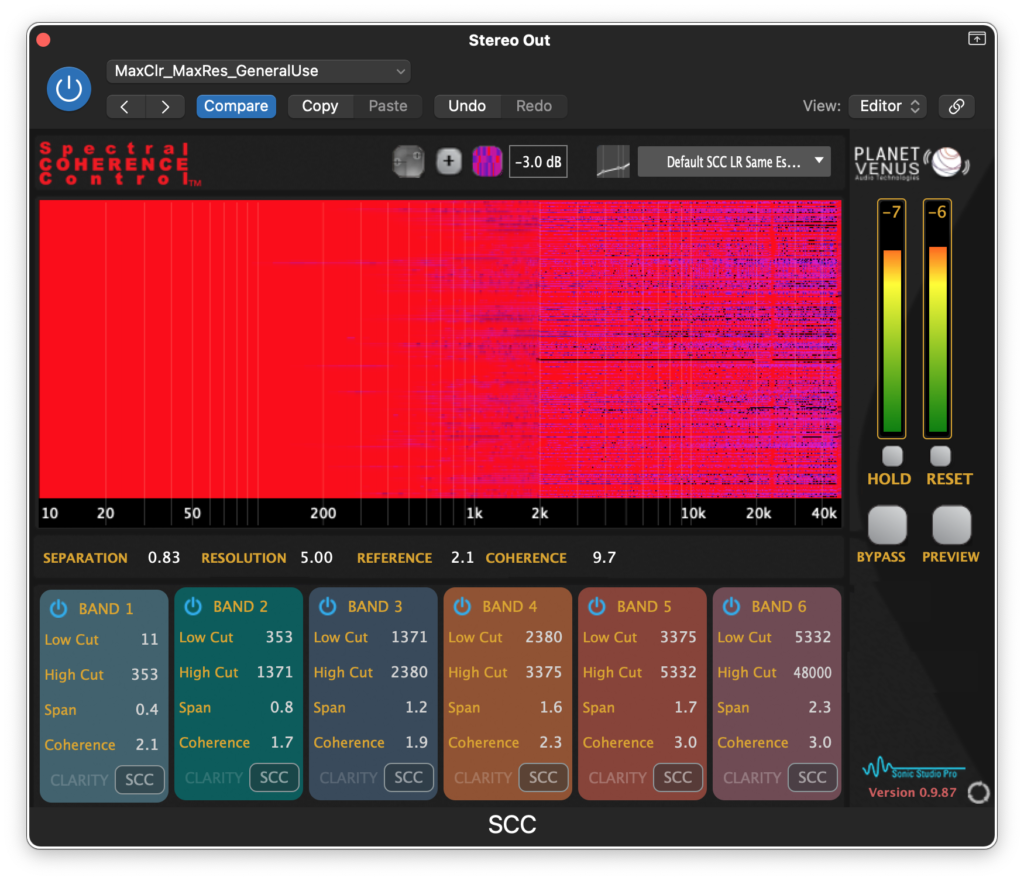Getting Started
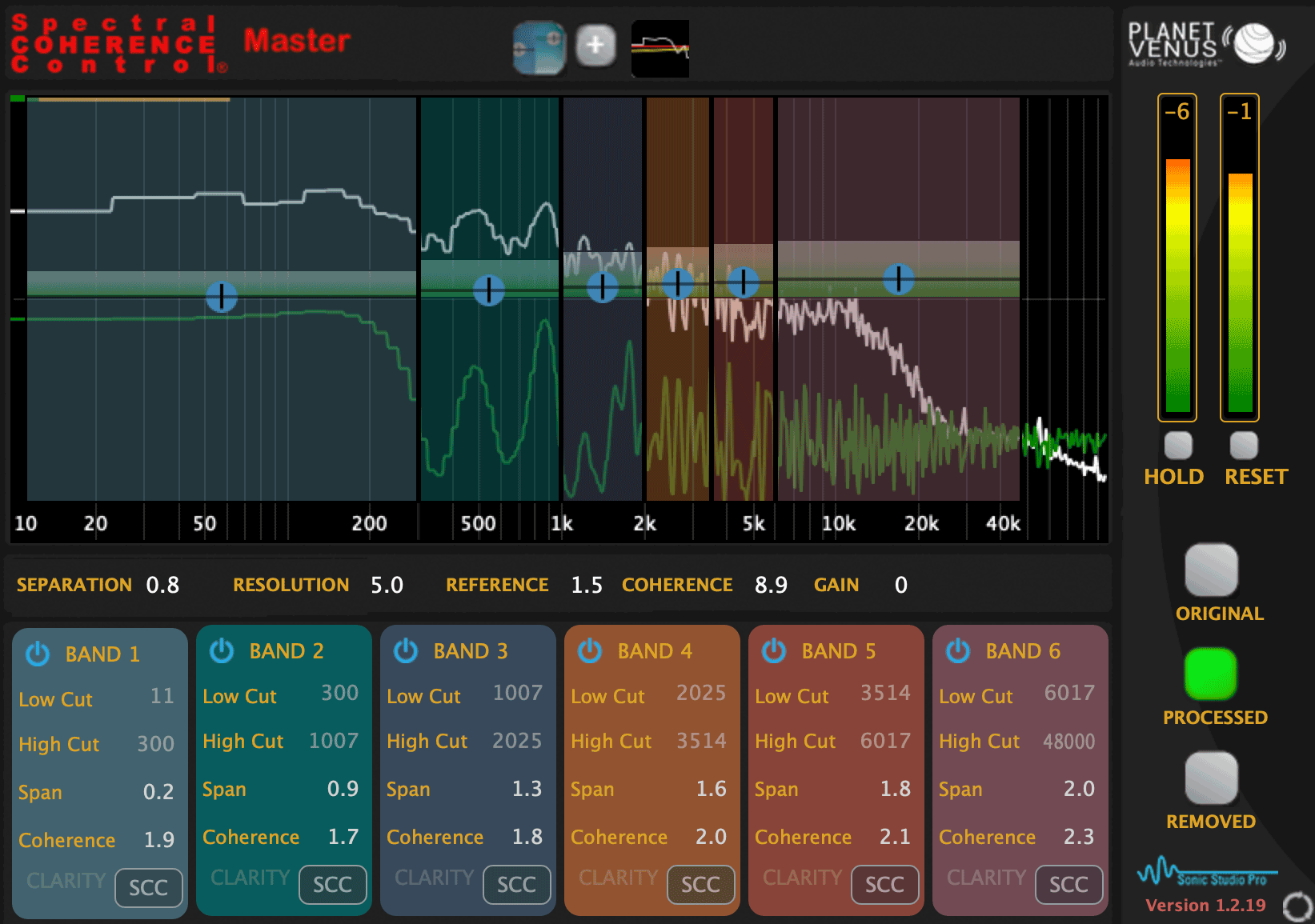
This short set of instructions is designed to inform the user where to start when opening the tool for the first time. With the information contained here, the user will be able to learn how to begin using the tool to process audio and be able to hear results quickly. With some additional experimentation the user will be able to tune the quality of their sound to please the most critical listener, or the casual audio buff.
Download Users Guides (PDF)
What are the available global adjustments and how do I use them?
There are 4 global parameters that control the overall sound quality:

Separation Parameter: Controls the distinctness of the sounds in the program material from each other. Lower values provide more distinctness, while larger values reduce the distinctiveness of the sound.
Resolution Parameter: Controls the low-level information, with lower values offering less sonic resolution, and higher values provide higher resolution of fine details in the sound.
Reference Level Parameter: controls at what level the processing occurs, with lower levels of Reference level offering more processing effect while higher levels offer less processing effect.
Coherence Parameter: Controls the amount of clarity or blend applied to the program material. Positive values of Coherence provide more clarity while negative values provide more blending effects.
The graphics showing the Spectral Coherence Control®show more parameters than you list as Global parameters. What are these, and how are they used?
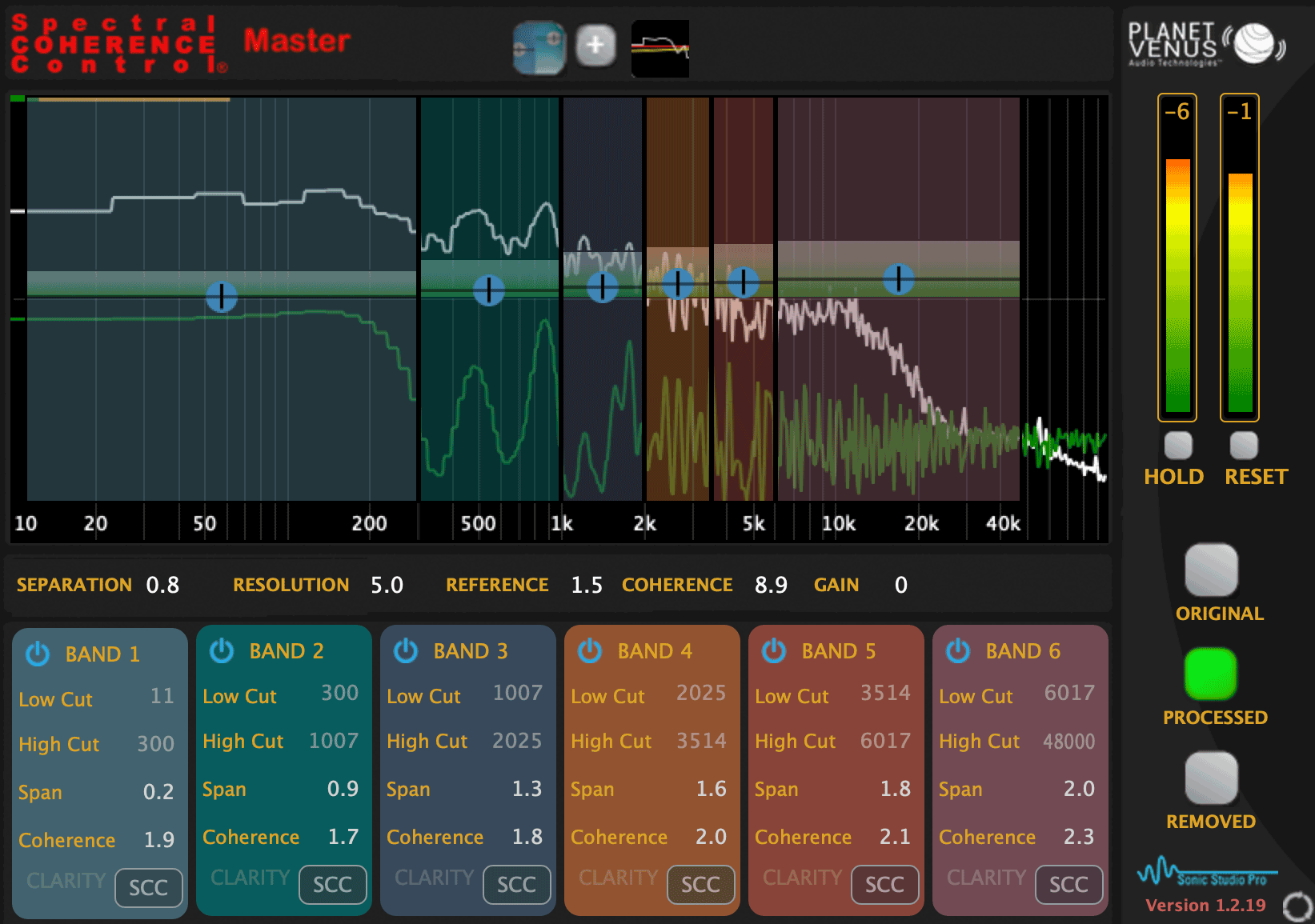
The entire audio spectrum width, dependent on the sample rate of the desired program material, is divided into 6 Bands which are adjustable in Mastering version of the Spectral Coherence Control® tool, and fixed at an optimal value in the Essentials version of Spectral Coherence Control®
The ‘table entry’ area below the GUI provide the user the opportunity to alter the sound quality as they desire in each of these 6 separate spectral bands
The Frequency Band defines which frequencies will be targeted with the parameters Span and Coherence set that are adjustable by Band
- The Frequency spectrum is divided into 6 Bands so the user can select different types of processing in each band
- These Band values are fixed in the Elements and Mastering versions of the Spectral Coherence Control® tool
The user is free to select more Coherent sound in parts of the spectrum and less Coherent sound in other parts of the spectrum: you control it.
Spectral Span controls how the algorithm works within each band and is adjustable by Band with the Span control, while the Reference level provides the same type of adjustment but applied globally across all bands.
Spectral Span defines the amount of processing that happens in each band;
It is fixed at one set of values in each of the Bands in the Essentials but is adjustable in the Mastering and Premium versions of the Spectral Coherence Control® tool.